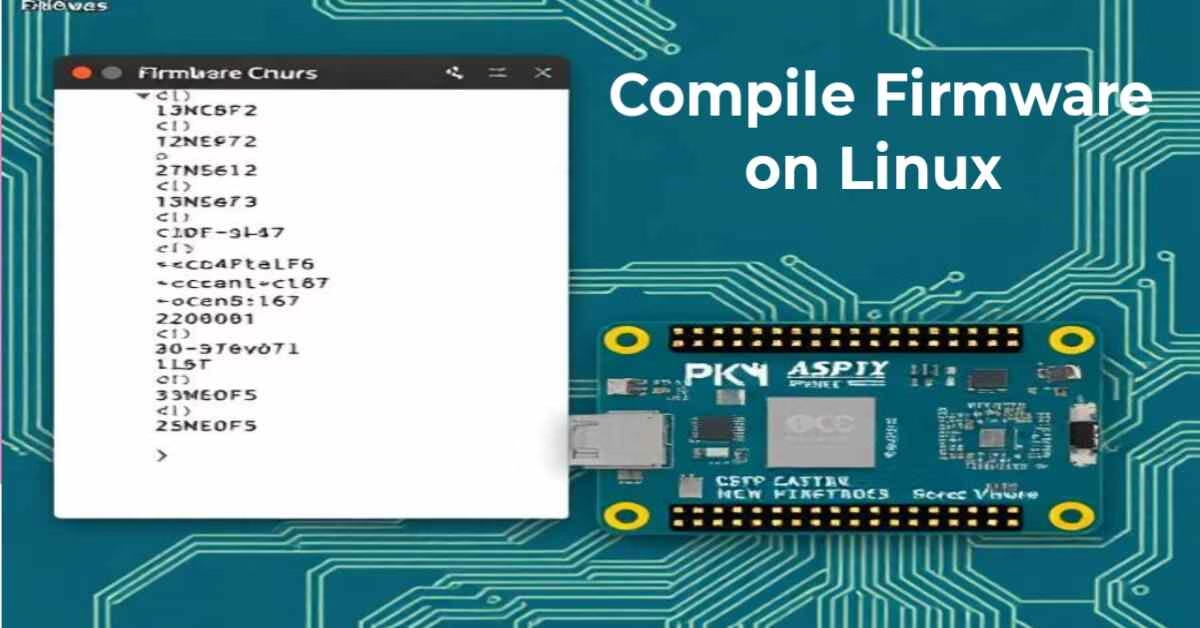Compile Firmware on Linux – Ultimate Step-by-Step Guide
Compile Firmware on Linux – Quick & Powerful Guide
Discover how to compile firmware on Linux with our ultimate step-by-step guide. Learn prerequisites, best practices, and troubleshooting tips to streamline your process.
Compiling firmware on Linux is an essential skill for developers and hobbyists who want to customize or update the embedded software running on devices.
Whether you’re upgrading your router, creating custom firmware for IoT devices, or experimenting with open-source projects, mastering this process can unlock a world of possibilities.
In this comprehensive guide, we explore the fundamentals of firmware compilation, share practical tips, and offer solutions to common challenges—all in simple language.
1. Introduction to Firmware Compilation on Linux
Firmware is the specialized software that controls hardware devices. Compiling firmware on Linux involves transforming source code into a binary file that can be installed on your device.
This process allows you to tailor the firmware to meet specific needs, improve performance, or add new features.
1.1 Why Compile Firmware on Linux?
Customization: Modify firmware to suit unique hardware or user requirements.
Security: Apply the latest patches and security updates before deploying firmware.
Optimization: Enhance device performance by removing unnecessary components.
Learning Opportunity: Gain a deeper understanding of system internals and embedded programming.
For further details on firmware basics, check out the Linux Kernel Archives and OpenWrt Project.
2. Prerequisites and Setup
Before diving into firmware compilation, it’s crucial to prepare your environment properly. This section covers essential tools, dependencies, and system setup.
2.1 Required Tools and Dependencies
Linux Distribution: Ubuntu, Debian, Fedora, or any other Linux OS.
Development Tools: Install build-essential, gcc, make, and other required packages.
Example for Ubuntu:
sudo apt update && sudo apt install build-essential gcc make git
Firmware Source Code: Obtain the firmware source from trusted repositories (e.g., GitHub or vendor websites).
2.2 Setting Up Your Development Environment
Ensure that your system is updated and that all necessary libraries and tools are installed. Use version control systems like Git to manage your firmware source code.
Explore the Git documentation to get started with version control.
3. Step-by-Step Guide to Compile Firmware on Linux
3.1 Downloading the Firmware Source Code
Begin by cloning the firmware repository from a trusted source. For example, to clone an open-source firmware project:
git clone https://github.com/openwrt/openwrt.git
cd openwrt
This command downloads the latest source code, allowing you to work with the most current version.
3.2 Configuring the Build Environment
Most firmware projects come with a configuration script to tailor the build to your device. Run the configuration tool to select your target hardware and features.
make menuconfig
This command opens an interactive menu where you can choose various options and modules. Customize the configuration based on your requirements.
3.3 Compiling the Firmware
Once the configuration is complete, compile the firmware by running:
make -j$(nproc)
The -j$(nproc) flag uses all available CPU cores to speed up the compilation process. This step can take some time, depending on your system’s performance.
3.4 Verifying the Compilation Output
After the compilation finishes, verify that the firmware binary has been created in the output directory. Check for error messages in the terminal to ensure the process completed successfully.
Tip: Review the log files for any warnings or errors that may need further attention.
4. Troubleshooting Common Issues
4.1 Resolving Compilation Errors
Missing Dependencies: If you encounter errors related to missing libraries, install the required packages using your package manager.
Configuration Issues: If the make menuconfig step fails, double-check that your hardware settings are correct and try reconfiguring.
Resource Limitations: Ensure your system has enough memory and CPU power. Consider closing unnecessary applications during compilation.
4.2 Debugging with Verbose Output
Run the compilation process in verbose mode to get more detailed error messages:
make V=s
This command provides a more in-depth look at what’s happening during the build process, helping you pinpoint specific issues.
4.3 Seeking Help from the Community
When in doubt, consult the community forums or mailing lists related to your firmware project. Numerous developers share their insights and solutions to frequent challenges.
Learn More: Visit the OpenWrt Forum or Linux Kernel Mailing List for community support.
5. Best Practices for Efficient Firmware Compilation
5.1 Keep Your Source Code Updated
Regularly pull updates from the firmware repository to ensure that you are working with the latest version, which may include critical fixes and improvements.
5.2 Document Your Changes
Maintain clear documentation of any modifications you make to the firmware. This practice helps in troubleshooting and future updates.
5.3 Use a Dedicated Build Environment
Consider using a virtual machine or a Docker container to isolate your build environment. This approach minimizes conflicts with other software on your system.
Learn more about Docker at the Docker Documentation.
5.4 Automate the Build Process
Automating repetitive tasks with scripts or continuous integration (CI) tools can save time and reduce errors. Tools like Jenkins or GitHub Actions can automatically compile your firmware with every code change.
6. Future Trends in Firmware Compilation
6.1 Integration with AI and Machine Learning
Emerging technologies like AI are beginning to influence the firmware compilation process by optimizing build configurations and predicting errors before they occur.
6.2 Cloud-Based Build Systems
Cloud-based build systems are becoming popular, allowing developers to compile firmware on powerful remote servers. This reduces the need for high-end local hardware and speeds up the process significantly.
External Resource: Explore Travis CI or CircleCI for cloud-based CI/CD solutions.
7. Conclusion: Mastering Firmware Compilation on Linux
Compiling firmware on Linux may seem challenging at first, but with a systematic approach and the right tools, it becomes an empowering skill for developers.
From setting up your environment and configuring your build to troubleshooting errors and adopting best practices, every step contributes to a smoother and more efficient process.
By continuously learning and adapting to new technologies, you can master the art of firmware compilation and unlock endless possibilities for customization and innovation.
Whether you’re an experienced developer or just starting out, the ability to compile firmware on Linux will open up new opportunities in the world of embedded systems and beyond.

FAQ – Compile Firmware on Linux
Here are some frequently asked questions (FAQs) about compiling firmware on Linux, along with their answers to help you troubleshoot and understand the process better.
1. What is firmware compilation?
Firmware compilation is the process of converting source code into a binary file that can be installed on hardware devices such as routers, microcontrollers, and embedded systems. This allows developers to customize, update, or optimize the firmware.
2. Why should I compile firmware on Linux?
Linux is widely used for firmware compilation because of its stability, open-source nature, and availability of essential development tools. Many firmware projects are designed specifically for Linux-based systems.
3. What are the prerequisites for compiling firmware on Linux?
To compile firmware on Linux, you need:
A Linux-based OS (Ubuntu, Debian, Fedora, etc.)
Essential development tools (gcc, make, build-essential, git)
The firmware source code from a trusted repository
A properly configured build environment
4. How do I install the required dependencies?
Use the following command for Ubuntu/Debian-based systems:
sudo apt update && sudo apt install build-essential gcc make git
For Fedora:
sudo dnf install @development-tools
5. Where can I find firmware source code?
Firmware source code is usually available on official project websites, GitHub, or vendor-specific repositories. Popular sources include:
6. How do I configure the firmware before compilation?
Most firmware projects provide a configuration tool. For example, in OpenWrt, run:
make menuconfig
This command opens a menu where you can select options specific to your hardware.
7. How long does it take to compile firmware?
The compilation time varies based on:
The complexity of the firmware
Your system’s CPU and RAM
The number of modules included in the firmware
The duration can range from a few minutes to multiple hours.
8. What should I do if I encounter a compilation error?
If you get an error:
Check the error message for missing dependencies and install them.
Ensure you have enough system resources (RAM, disk space).
Run the compilation in verbose mode to get detailed logs:
make V=s
Search for error-specific solutions in community forums the OpenWrt Forum or Stack Overflow.
9. How do I verify that my firmware compiled successfully?
After compilation, check the output directory for the firmware binary file. The firmware file is typically in a .bin or .img format and can be flashed onto your device.
10. Can I automate the firmware compilation process?
Yes! You can use CI/CD tools like:
GitHub Actions – Automate firmware builds after code changes.
Jenkins – Set up a continuous integration pipeline.
Docker – Use containerized environments for consistent builds.
11. What if my compiled firmware doesn’t work on my device?
If the firmware doesn’t boot or work correctly:
Ensure you selected the correct device configuration.
Recompile the firmware with different settings.
Check the device’s documentation for compatibility issues.
Consider restoring the original firmware if necessary.
12. How can I update my firmware without recompiling from scratch?
Some firmware projects allow incremental builds. If your source code is updated, use:
make -j$(nproc)
This speeds up the process by only recompiling modified files.
13. Can I cross-compile firmware for a different architecture?
Yes! Cross-compilation allows you to build firmware for different hardware architectures (e.g., ARM, MIPS) on your Linux machine. You need the appropriate cross-compiler toolchain:
sudo apt install gcc-arm-linux-gnueabi
Then, use the cross-compiler while configuring and building the firmware.
14. What are the best practices for firmware compilation?
Keep your source code and dependencies updated.
Use a dedicated build environment to prevent conflicts.
Document your changes for future reference.
Automate the build process to save time.
15. Where can I get more help with firmware compilation?
For additional support, visit:
Got more questions? Drop them in the comments, and we’ll help you troubleshoot your firmware compilation issues!
###
—
Call to Action:
If you found this guide useful, share it with fellow developers and subscribe for more expert insights on Linux development and firmware compilation.
Explore the external resources provided and start enhancing your firmware projects today. Happy compiling!
For more in-depth tutorials and industry news, visit Linux Journal and Ars Technica.