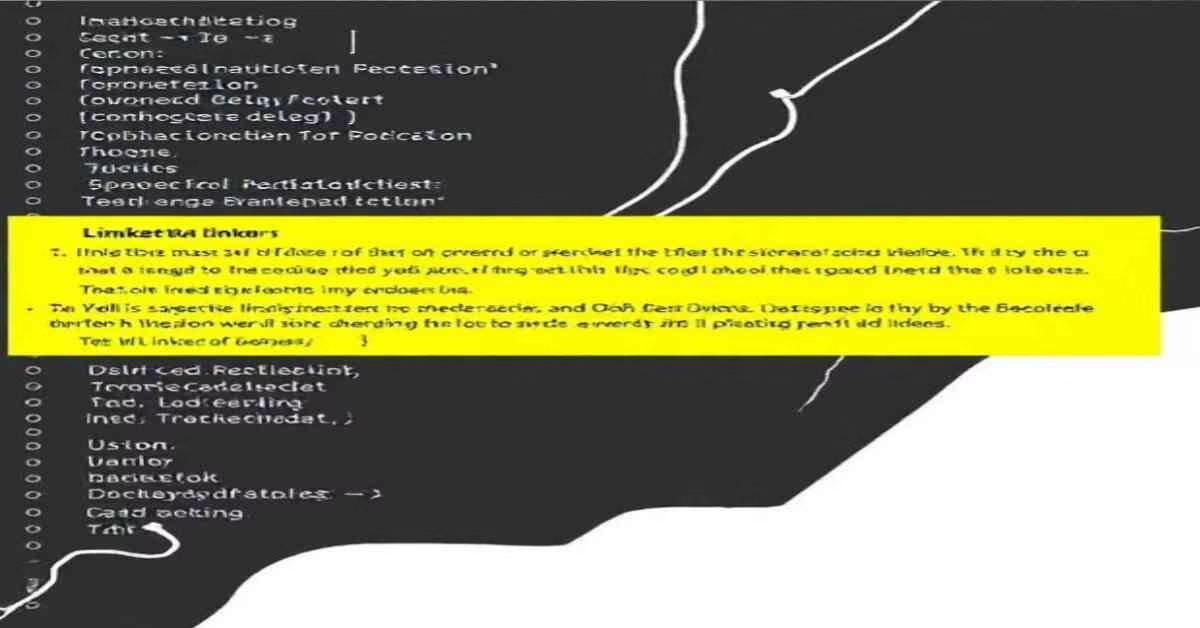Specific Linker Issue – Quick Fixes & Expert Solutions
Specific Linker Issue – Quick Fixes & Expert Solutions
Learn how to resolve a specific linker issue with expert troubleshooting tips and practical solutions. Improve your code compilation and development workflow today!
Linker problems are a common headache for developers, particularly when dealing with complex projects or integrating multiple libraries.
A specific linker issue can halt your build process and obscure the root cause of errors, making it difficult to compile your code successfully.
This guide provides detailed insights into what a specific linker issue is, common causes, and effective troubleshooting techniques to get your project back on track.
1. Understanding the Role of Linkers in Development
1.1 What Is a Linker?
A linker is a crucial tool in the software development process. After the source code is compiled, the linker combines various object files and libraries into a single executable or library.
This step ensures that all external references and symbols are properly resolved.
Function: The linker resolves function calls and variable references between different modules.
Importance: Without proper linking, even perfectly written code may fail to execute due to unresolved dependencies.
For a detailed overview of linkers, see the GCC documentation.
1.2 How Linkers Work
During the linking process, the linker performs several tasks:
Symbol Resolution: Matches function calls with their definitions.
Address Allocation: Assigns memory addresses to different parts of the program.
Relocation: Adjusts the compiled code so that it can run from a specific memory location.
Library Integration: Merges static or dynamic libraries with your application.
Understanding these processes helps in diagnosing issues when the linker fails to execute its tasks properly.
2. Identifying a Specific Linker Issue
2.1 Recognizing Linker Errors
A specific linker issue typically presents as an error message during the build process.
Common messages include “undefined reference to” or “multiple definitions of,” which indicate that the linker is unable to resolve one or more symbols.
Undefined References: Often caused by missing libraries or improperly declared functions.
Multiple Definitions: Occurs when the same symbol is defined in more than one object file or library.
2.2 When Does a Specific Linker Issue Occur?
Linker errors may occur in various scenarios, such as:
After Adding a New Library: If the library is not properly linked, the linker cannot find necessary symbols.
During Large-Scale Refactoring: Changes in function names or variable declarations can lead to inconsistencies.
When Mixing Static and Dynamic Libraries: Different linking conventions might cause conflicts.
For more insights, visit Linkers and Loaders by John R. Levine for a comprehensive understanding.
3. Common Causes of Specific Linker Issues
3.1 Missing or Incorrect Library Paths
One of the most frequent causes of linker issues is the failure to correctly specify library paths. If the linker cannot locate the required library files, it will throw an error.
Solution: Verify that all library paths are correctly defined in your build configuration or Makefile.
Use absolute paths when possible, and ensure that environment variables like LD_LIBRARY_PATH are correctly set.
3.2 Mismatched Function Declarations
Inconsistent function declarations between header files and source files can lead to unresolved symbols. This often happens when the function signature differs slightly in the implementation.
Solution: Double-check that the function declarations in your header files exactly match their definitions in the source files. Consistency is key to resolving these issues.
3.3 Duplicate Symbol Definitions
When the same function or variable is defined in multiple files, the linker may report a “multiple definition” error.
Solution: Use header guards in your header files and ensure that only one definition exists for each symbol. Consider using the extern keyword for variable declarations to avoid duplication.
3.4 Incompatible Compiler Flags
Using different compiler flags for various modules can lead to incompatible object files, which in turn cause linker errors.
Solution: Standardize compiler flags across your entire project. Ensure that all files are compiled with consistent settings to prevent compatibility issues.
4. Step-by-step troubleshooting for Specific Linker Issues
4.1 Review Error Messages
The first step in troubleshooting is to carefully read the error messages provided by the linker. These messages often indicate which symbols are causing the problem and in which object files or libraries the errors occur.
Tip: Use verbose mode (e.g., -v flag in GCC) to get more detailed information about the linking process.
4.2 Check Library Paths and Dependencies
Verify that all necessary libraries are linked correctly and that their paths are specified. Use tools like ldd on Linux to check the shared library dependencies of your executable.
Command Example:
ldd your_executable
Learn More About: GNU ld Manual.
4.3 Ensure Consistency in Function Declarations
Cross-check your header and source files to ensure that function declarations and definitions are identical. Look for any discrepancies that might cause the linker to misinterpret your code.
4.4 Eliminate Duplicate Symbols
Search your codebase for duplicate definitions of symbols. Use tools like nm to list symbols from object files and verify that each symbol is defined only once.
Command Example:
nm your_object_file.o | grep “symbol_name”
Tip: Use header guards and proper usage of the extern keyword to avoid duplication.
4.5 Rebuild Your Project
Sometimes, lingering object files from previous builds can cause conflicts. Clean your build directory and rebuild the project from scratch to ensure that all files are compiled with the latest changes.
Command Example for Makefiles:
make clean && make

5. Advanced Techniques for Resolving Linker Issues
5.1 Use of Diagnostic Tools
Advanced diagnostic tools can help identify the root cause of linker issues. Tools such as Valgrind and AddressSanitizer can detect memory issues and pointer errors that might contribute to linker problems.
Learn More: Valgrind Official Site.
5.2 Cross-Referencing Symbols
For complex projects, it may be necessary to cross-reference symbols between multiple object files. Use the nm command to list symbols and trace where each is defined and referenced.
5.3 Modularizing Your Code
Breaking your project into smaller, manageable modules can reduce the risk of linker errors. By isolating different parts of your project, you can compile and test each module individually before integrating them.
5.4 Updating and Standardizing Build Scripts
Ensure that your build scripts (e.g., Makefiles, CMakeLists.txt) are updated to reflect any changes in your project structure. Consistent and well-maintained build scripts can significantly reduce linker issues.
Learn More: CMake Documentation.
6. Preventing Future Linker Issues
6.1 Maintain Consistent Code Standards
Establish and follow a set of coding standards to ensure consistency across your project. Use code reviews and automated linting tools to enforce these standards.
6.2 Regularly Update Dependencies
Keep your libraries and dependencies up-to-date. Outdated libraries can sometimes cause compatibility issues with the linker. Regular updates help maintain a smooth build process.
6.3 Comprehensive Testing and Continuous Integration
Integrate comprehensive testing and continuous integration (CI) practices into your development workflow.
CI systems automatically compile and test your code with every change, catching linker issues early before they become problematic.
Learn More: Jenkins CI and Travis CI.
7. Real-World Examples of Specific Linker Issues
7.1 Case Study: Resolving Undefined References
Consider a scenario where a developer encounters “undefined reference to foo()” errors. Upon investigation, it turns out that the function foo() was declared in a header file but never defined in any source file.
The solution involved adding the missing function definition and recompiling the project.
7.2 Case Study: Duplicate Symbol Error
Another common issue is the “multiple definition of bar” error. In this case, the developer discovered that the variable bar was defined in two separate files.
By using header guards and moving the definition to a single source file, the issue was resolved, and the project was compiled successfully.
8. Conclusion: Mastering the Specific Linker Issue
A specific linker issue can be a frustrating obstacle in the software development process.
However, by understanding the role of linkers, identifying common causes, and applying systematic troubleshooting techniques, developers can overcome these challenges with confidence.
From checking library paths to using advanced diagnostic tools, each step brings you closer to resolving the issue and improving your overall development workflow.
Adopting best practices such as maintaining consistent code standards, updating dependencies, and integrating continuous testing will help prevent future linker problems.
With persistence and a methodical approach, you can master even the most challenging linker issues, ensuring your projects compile smoothly and efficiently.
Call to Action:
If you found this guide helpful, share it with fellow developers and subscribe for more expert insights on debugging and resolving compilation issues.
Stay informed with the latest development tools and best practices to keep your projects running seamlessly. Happy coding!
For further reading on linker issues and advanced debugging of the g techniques, check out the GNU ld Manual and Valgrind.